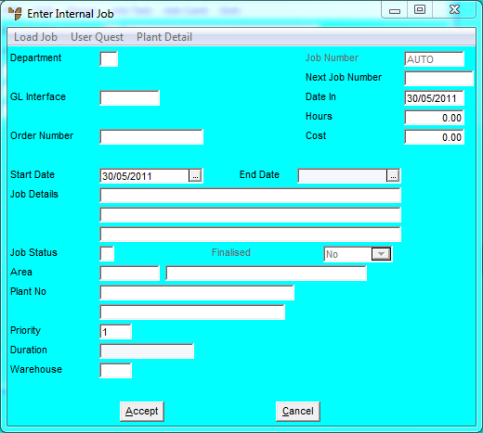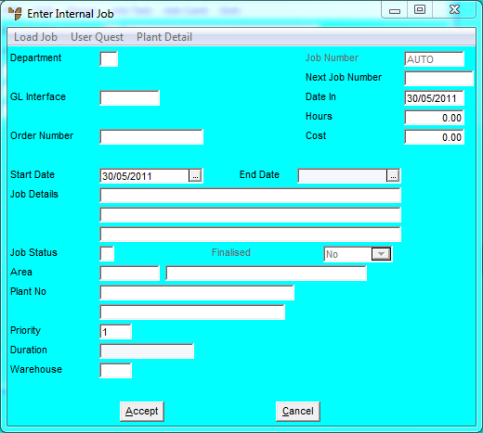Internal Jobs Overview
All creation and maintenance of internal jobs begins with the Enter Internal Job screen.
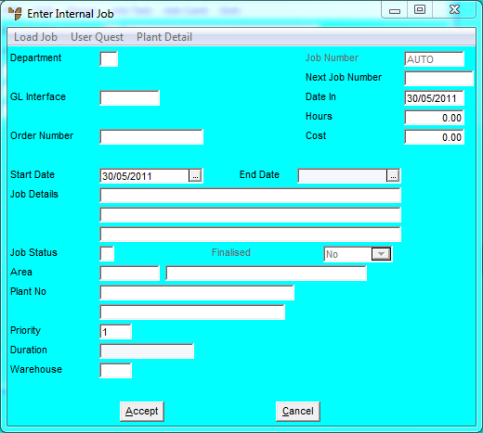
To create and maintain internal jobs, you need to complete these steps:
- Either:
- Enter or maintain the job header details.
Refer to "Maintaining the Internal Job Header".
- Optionally, if there are multiple stages in your job, add or maintain the job stages and variations.
Refer to "Internal Job Entry - Stages".
- Add or maintain the materials needed for the job.
Refer to "Adding Materials to an Internal Job".
- Optionally, add or maintain any text entered against the job (e.g. part numbers used by your staff).
Refer to "Adding Text to an Internal Job".
- Add or maintain the labour needed to complete the job.
Refer to "Adding Labour to an Internal Job".
- Optionally, edit or maintain the job details as required.
Refer to "Managing Internal Jobs".
- Optionally, produce a job card.
Refer to "Internal Job Entry - Job Card".
- When the job is completed, transfer the job combined WIP to the General Ledger.
Refer to "Completing Internal Jobs".